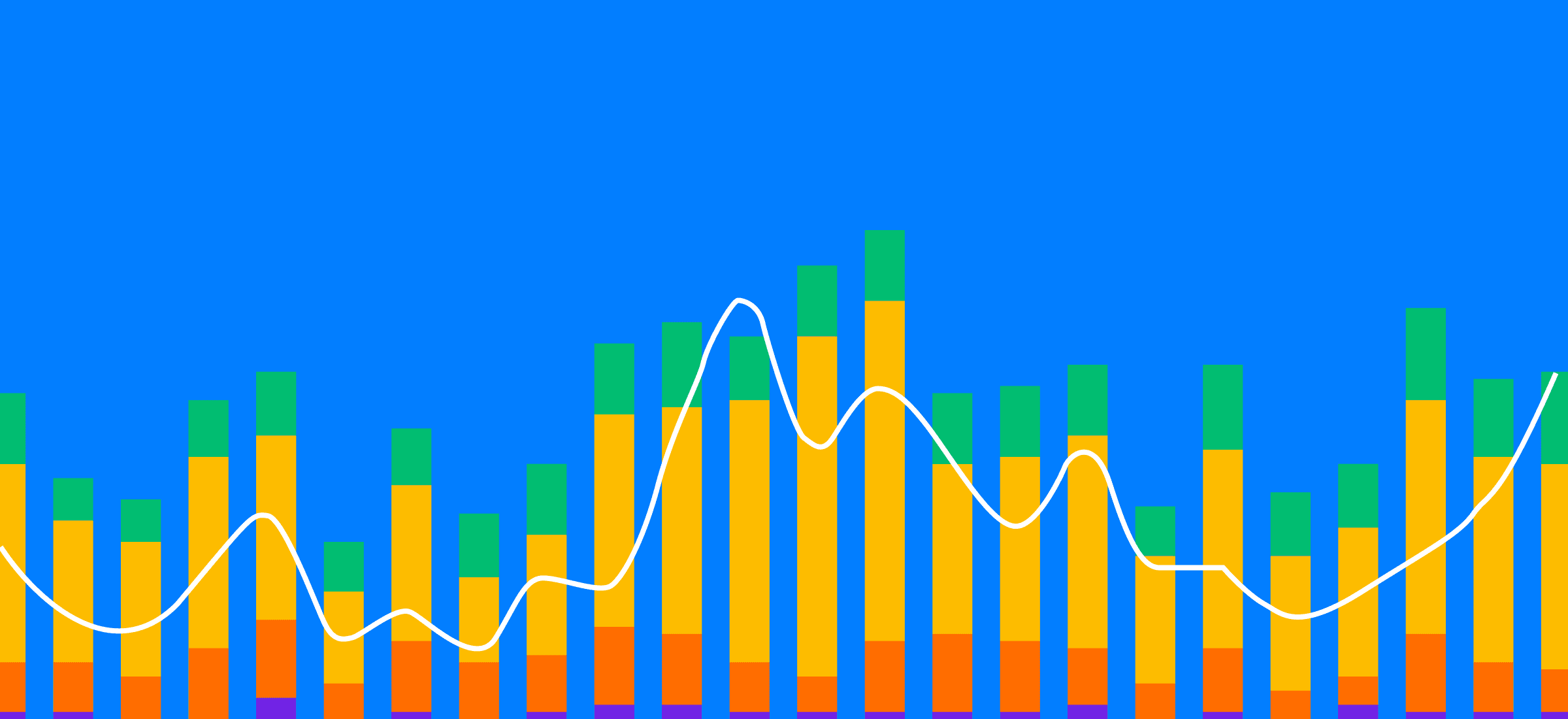Search Summary: See The Big Picture Behind Any Keyword Search
If you’re an AlphaSense user, you’re already familiar with the fact that a simple keyword search can generate dozens, if not hundreds, of hyper relevant hits related to the topic at hand. With the launch of Search Summary, we’re taking Keyword searches to the next level.
Now you can type a simple search term into AlphaSense (like “air quality” or CAR-T R&D) and see relevant companies, industries and regions trending in relation to that theme.
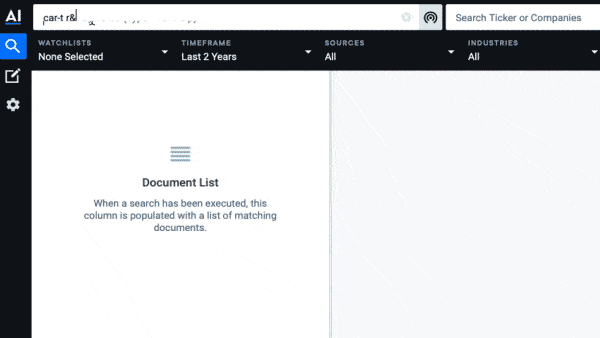
The new Search Summary Module includes:
- Document Trend Chart. In a glance get a clear view into the total number of documents related to the keyword you’re searching, as well as the trend in that keyword’s mention over the last 90 days. The legend illustrates document type for easy scanning.
- Company List. See a list of the companies most related to the keyword you’ve searched. For company discovery, you can adjust the Market Cap Filter for the search to surface only private companies or only public companies with a certain Market Cap, or limit via the industry filter. Depending on whether you’re confirming a hypothesis or trying to discover companies you’ve never heard of, tweaking the filter will help pinpoint companies that are most relevant to you.
- Industries.Viewing the industries in the module shows industries talking about a topic the most. You can find non-obvious plays by re-filtering the search by industry.
- Regions. Identify the geographies talking most about the keyword you’re searching.
How to get started:
- Log into AlphaSense
- Run any Keyword search for a topic
Coming soon: more search summary capabilities. This is just the beginning for Search Summary. Upcoming enhancements include:
- Module and full summary export to Excel
- Launch new search from module
- Data visualization
Share Post